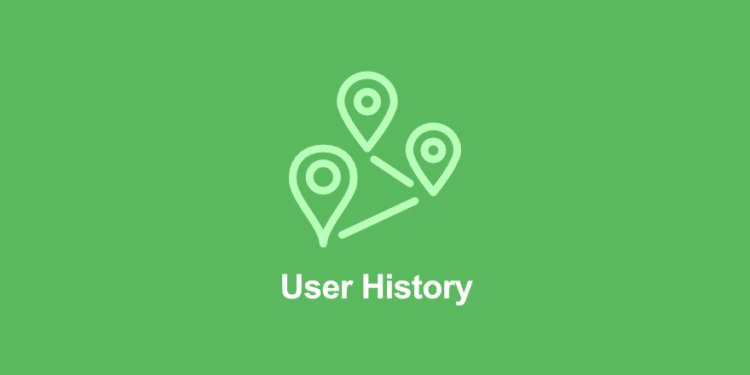The Upload File extension for Easy Digital Downloads (EDD) allows customers to submit files during or after the order process, making it a versatile tool for businesses that require additional information or documentation to complete a sale. It’s perfect for stores that sell customizable products, services, or items that need user specifications.
Key Features
- Per-Product File Uploads:
You can enable file uploads on a per-product basis, meaning that only relevant products prompt customers to submit files. This customization ensures that customers are not overwhelmed with unnecessary requests. - File Type and Size Restrictions:
Store owners can set specific file types that are allowed for upload, both globally across all products or individually for certain products. Additionally, there are settings to limit the number of files a customer can upload, providing control over the types of files you receive. - Chunked and Resumable Uploads:
The extension supports chunked and resumable uploads, allowing users to upload large files without interruptions. This feature is ideal for businesses that require large media files, documents, or high-resolution images. - Pre- and Post-Order Uploads:
Customers can upload files before or after completing their order. For example, they might upload a logo for custom merchandise during checkout or submit additional details later. This flexibility makes the extension perfect for products that require further information to fulfill the order. - Downloadable from Purchase Receipt Page:
Store owners have the option to allow customers to re-download their uploaded files from the purchase receipt page, adding convenience for users who may need to access their files later. - Easy File Management:
Uploaded files are automatically attached to the corresponding order and can be easily managed and reviewed in the Purchase History section on the admin dashboard. This ensures that you can access all necessary files for processing orders without hassle.
Use Cases
- Custom Merchandise:
If you sell personalized items like t-shirts, mugs, or posters, customers can upload their designs or logos as part of the order process. - Service-Based Businesses:
Freelancers, designers, or agencies that sell services (such as graphic design or video production) can use this extension to collect customer specifications, files, or briefs necessary for completing the job. - Documentation Submission:
For businesses requiring documents (e.g., contracts, identification) from customers, the Upload File extension offers a seamless way to gather and manage this information. - Event-Based Services:
If you’re offering event services like photography or custom invitations, customers can upload event details, photos, or design preferences when they make a purchase.
Benefits
- Streamlined Order Process:
The extension integrates file uploads directly into the order process, reducing friction for customers and ensuring you get the necessary files to fulfill their order quickly. - File Management Made Easy:
Uploaded files are attached to specific orders and can be managed through the dashboard, making it simple to organize and access everything you need for each sale. - Customizable Upload Rules:
Set rules for file types and limits to ensure you receive the correct file formats and avoid cluttered uploads. - Great for Custom Services:
Whether you’re designing custom items or offering professional services, the extension helps you gather all the details needed to fulfill orders efficiently.
Conclusion
The Upload File extension is a must-have for stores offering products or services that require customer input or documentation. Whether it’s uploading a design for a custom t-shirt or submitting specifications for a service, this extension simplifies the process and makes it easy to manage customer uploads, ensuring you have all the information needed to complete your orders.
You must log in to submit a review.